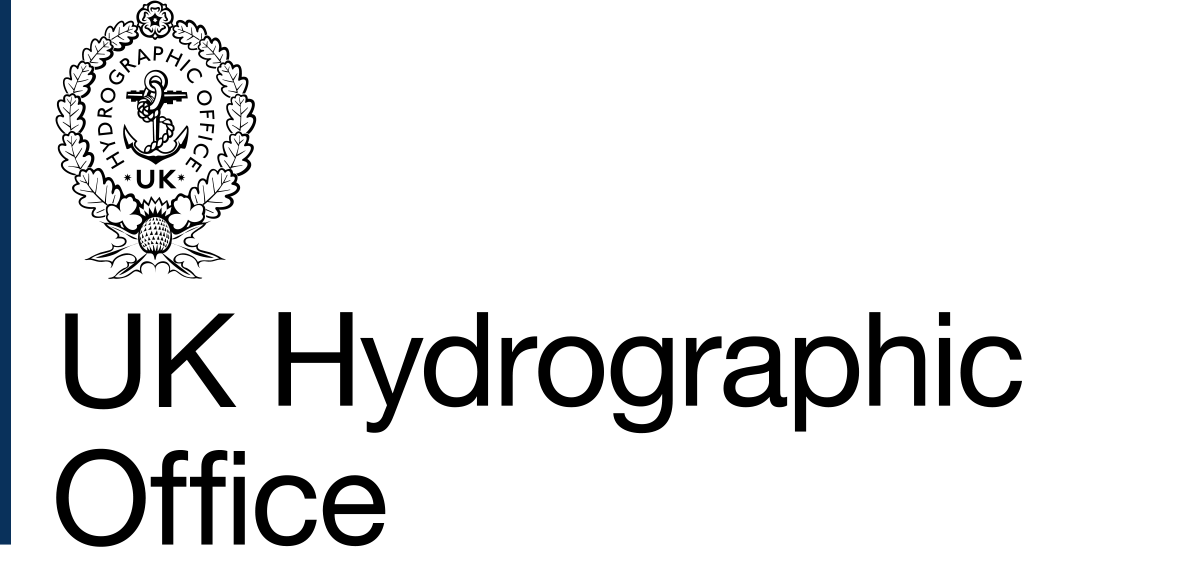
ADMIRALTY API Start Up Guide
You can sign up by navigating to the ‘Sign Up’ button on the home page of the ADMIRALTY API Developer Portal
Submit your information and select 'Sign Up'
Once a password has been set you will be taken to your ADMIRALTY API Profile page.
Navigate to the Product tab in the menu bar. You will see the UK Tidal API (as shown below).
Click the product title link to subscribe.
Click 'Subscribe'
Please read and accept the terms and conditions before clicking the ‘confirm’ button.
Note: The website listed in the terms and condition is not available in the beta version of the UK Tidal API.
Congratulations! You are now able to use the UK Tidal API. Your subscriptions keys are stored within the ‘Profile’ section of your login.
Navigate to the API tab in the menu bar to access the different API operations.